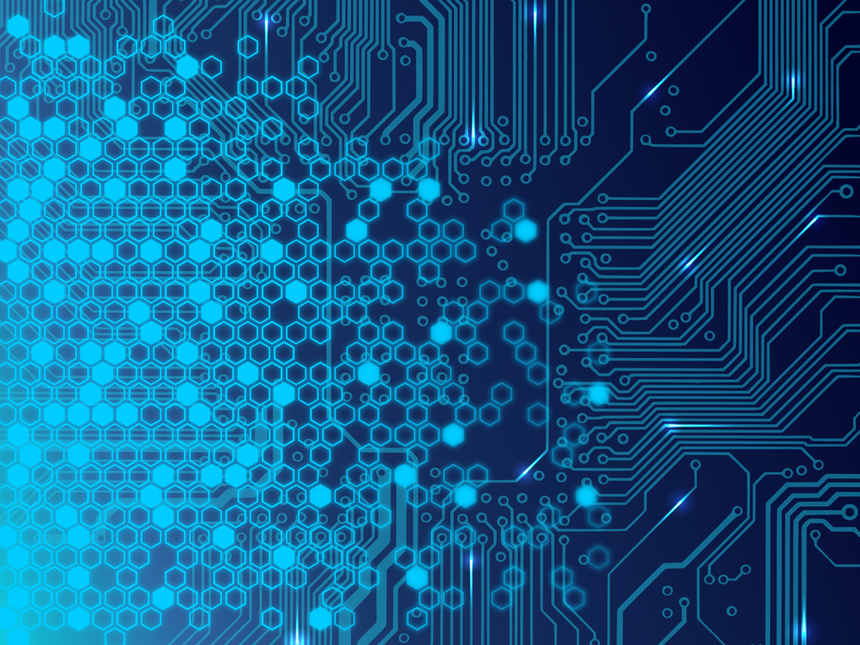OAHU COMPUTER REPAIR TIPS
This is all brought to you by Akamai Mobile Computer Repair. Your reasonable reliable Local Oahu Computer Service.
Clearing Your Start-up To Maximize Your PC
ADVANCED "REGEDIT " (Not Recommended for beginners)
1. Click Start ---------> All Programs--------->Start Up
Right Click Each Entry And Click Delete. It Should Be Empty When Your Done.
2. Click Start---------> Run Type in Regedit And Hit Enter
Click To The Following Location
HKEY_LOCAL_MACHINE\SOFTWARE\Microsoft\Windows\CurrentVersion\Run
Delete All Entries Except (Default) And Your Virus Program. Windows 7
3. Hold Windows Key + R -----------> Type in Regedit And Hit Enter
HKEY_LOCAL_MACHINE\SOFTWARE\Wow6432Node\Microsoft\Windows\CurrentVersion\Run
Delete All Entries Except (Default) And Your Virus Program.
Restart For The Changes To Take Effect
BEGINNER WAY "MSCONFIG" (Recommended)
Hold Windows Key + R (This will bring up the run Command)
Type in there "msconfig" and hit enter.
Click the radio button to selective start up
Then click the start up tab on the top right
Hit the disable all button, then look through them all and put a check in your anti-Virus
Hit apply then ok, then restart for the changes to take effect.
Then when it boots up check the box to do not show again that you are using msconfig and hit ok.
There you go now all those programs will not be running in the background except your Anti-Virus.
This is all brought to you by Akamai Mobile Computer Repair. Your reasonable reliable Local Oahu Computer Service.
Clearing Your Start-up To Maximize Your PC
ADVANCED "REGEDIT " (Not Recommended for beginners)
1. Click Start ---------> All Programs--------->Start Up
Right Click Each Entry And Click Delete. It Should Be Empty When Your Done.
2. Click Start---------> Run Type in Regedit And Hit Enter
Click To The Following Location
HKEY_LOCAL_MACHINE\SOFTWARE\Microsoft\Windows\CurrentVersion\Run
Delete All Entries Except (Default) And Your Virus Program. Windows 7
3. Hold Windows Key + R -----------> Type in Regedit And Hit Enter
HKEY_LOCAL_MACHINE\SOFTWARE\Wow6432Node\Microsoft\Windows\CurrentVersion\Run
Delete All Entries Except (Default) And Your Virus Program.
Restart For The Changes To Take Effect
BEGINNER WAY "MSCONFIG" (Recommended)
Hold Windows Key + R (This will bring up the run Command)
Type in there "msconfig" and hit enter.
Click the radio button to selective start up
Then click the start up tab on the top right
Hit the disable all button, then look through them all and put a check in your anti-Virus
Hit apply then ok, then restart for the changes to take effect.
Then when it boots up check the box to do not show again that you are using msconfig and hit ok.
There you go now all those programs will not be running in the background except your Anti-Virus.
THIS IS A HOW TO VIDEO TO COMPLETE A PROPER "MSCONFIG "
WINDOWS HOT KEYS
hold Ctrl key + a = select all
hold Ctrl key + x = cut
hold Ctrl key + c = copy
hold Ctrl key + v = paste
hold Ctrl key + e = my computer
hold Ctrl key + m = minimize
Ctrl + P = Print screen
alt + F4 = closes window on top
hold alt + tab = will cycle thru open applications
hold Windows Key + tab = will cycle thru open applications
For Mozilla or Inernet Explorer
type the site ex: google
hold ctrl + Enter = this will put the www. .com
hold ctrl + N = will make a new internet window
hold Ctrl key + x = cut
hold Ctrl key + c = copy
hold Ctrl key + v = paste
hold Ctrl key + e = my computer
hold Ctrl key + m = minimize
Ctrl + P = Print screen
alt + F4 = closes window on top
hold alt + tab = will cycle thru open applications
hold Windows Key + tab = will cycle thru open applications
For Mozilla or Inernet Explorer
type the site ex: google
hold ctrl + Enter = this will put the www. .com
hold ctrl + N = will make a new internet window